
Unleash the Power of Intel 13th Gen CPUs with GIGABYTE PerfDrive
Contents
GIGABYTE, a leading manufacturer of motherboards, graphics cards, and other hardware solutions, has unveiled its innovative GIGABYTE PerfDrive technology for Intel 700 series motherboards. This technology integrates proprietary BIOS settings, empowering users to effortlessly balance performance, power consumption, and temperature based on their needs when using 13th Gen Intel Core processors, including the flagship i9-13900K.
Building upon the previously released Instant 6GHz technology, GIGABYTE PerfDrive incorporates newly developed BIOS settings focused on optimization and specification enhancement. Combined with the existing GIGABYTE Control Center (GCC) software and GIGABYTE’s renowned Ultra Durable design, this delivers a powerful 700 series platform with motherboards finely tuned across hardware, software, and firmware.
 GIGABYTE PerfDrive BIOS Settings
GIGABYTE PerfDrive BIOS Settings
Optimizing Performance with PerfDrive Modes
GIGABYTE Z790 motherboards, bolstered by optimized hardware design for power management, thermal solutions, and stability, have not only broken world records for all-core overclocking on Cinebench R23 but also achieved remarkable DDR5 overclocking performance at 9300MT/s. GIGABYTE PerfDrive technology allows users to harness the full potential of the Z790 platform and benefit from easy tuning of 13th Gen Intel Core K-SKU CPUs, even on the B760 platform. Based on optimized hardware design and incorporating several unique BIOS settings, PerfDrive caters to diverse user needs with an intuitive graphical interface within the GIGABYTE UEFI BIOS.
Instant 6GHz and Beyond
Beyond the acclaimed Instant 6GHz feature, which simplifies overclocking Intel Core i9-13900K, i9-13900KF, i7-13700K, and i7-13700KF CPUs to 6GHz with a single BIOS setting, PerfDrive technology on the Z790 platform offers several additional BIOS modes. The Optimized Mode enables 13th Gen Intel Core processors to run at high speeds across all cores without automatic downclocking or performance degradation due to high temperatures, allowing the i9-13900K to pass the BurnInTest with a 360mm AIO liquid cooler.
The Enhanced Specification Mode balances high performance with lower temperatures for processors like the i9-13900K, also validated with a 360mm AIO. The Disable E-Core Mode allocates CPU resources exclusively to P-cores for enhanced overclocking and gaming performance, while reducing overall processor power consumption.
Streamlined Control with GIGABYTE Control Center
GIGABYTE has also introduced a redesigned GCC (GIGABYTE Control Center) software platform with a more user-friendly interface for simplified application installation, management, and updates, further optimizing system performance. GCC integrates RGB Fusion, Fan Control, and Performance features. RGB Fusion streamlines the functionality of RGB Fusion 2.0 with a simplified interface for greater ease of use. Fan Control builds upon GIGABYTE’s exclusive Smart Fan 6 with a more intuitive graphical interface, enabling users to easily adjust fan speeds for quieter and cooler operation. The Performance feature includes two sections: OC and Customize. “OC” allows for one-click performance boosts, while “Customize” enables users to fine-tune CPU voltage and frequency for optimal stability, saving these settings as custom profiles for easy application and sharing.
Availability and Future Updates
BIOS updates supporting GIGABYTE PerfDrive technology for Intel 700 series motherboards are being released sequentially on the official GIGABYTE website, and the GCC software is also available for download. Users can select the appropriate BIOS version to upgrade their systems based on their specific needs. With the latest BIOS and software, GIGABYTE reinforces its position as a top choice for high-performance computing and gaming.
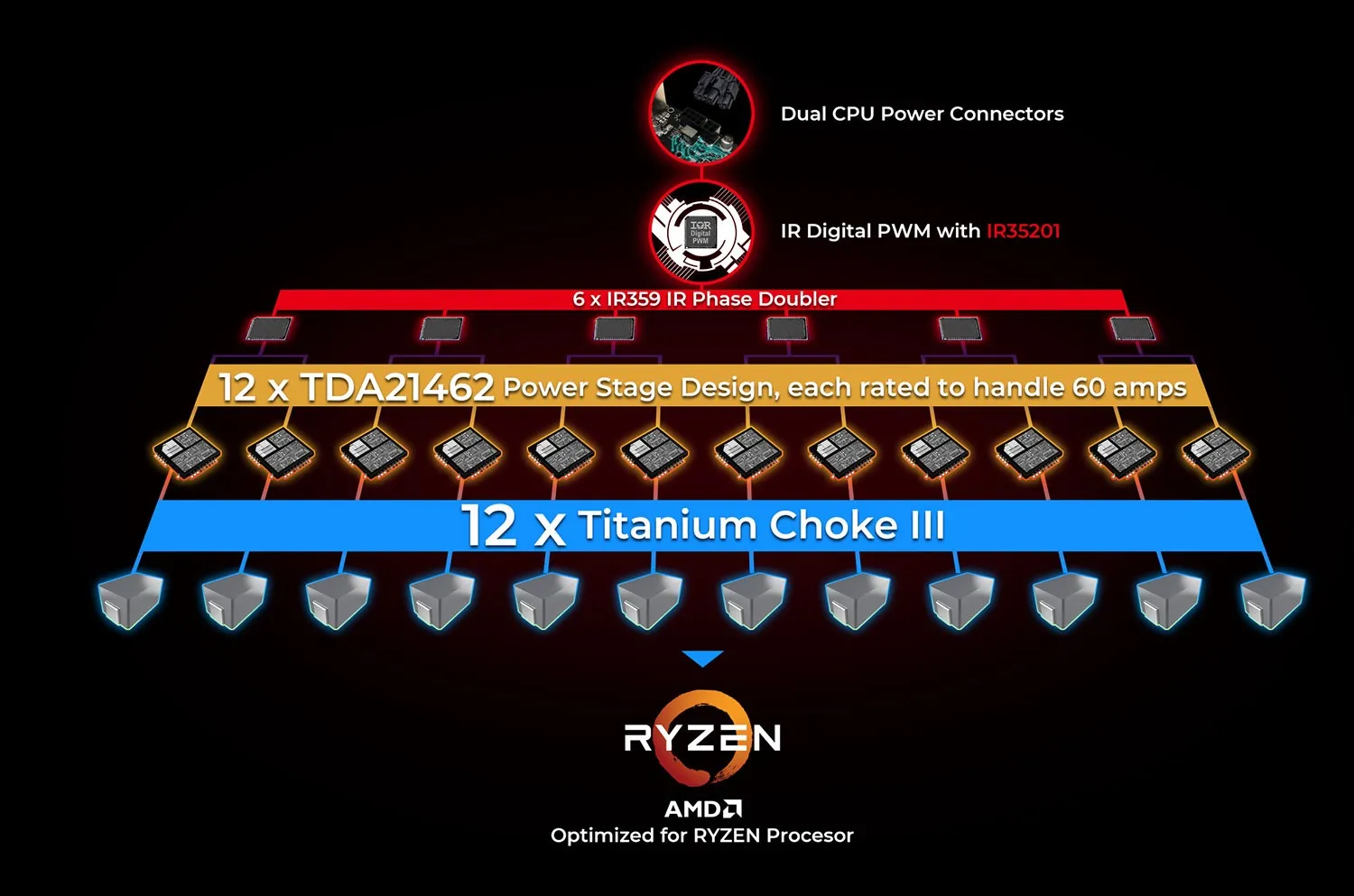
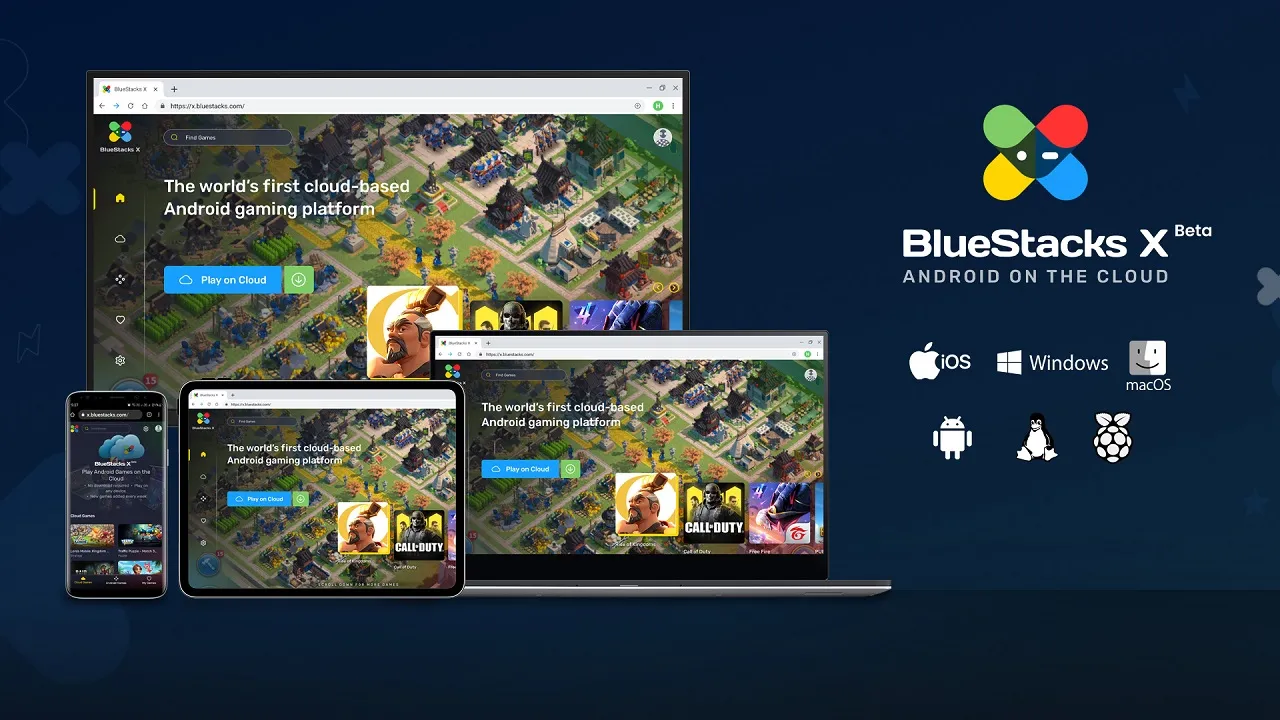
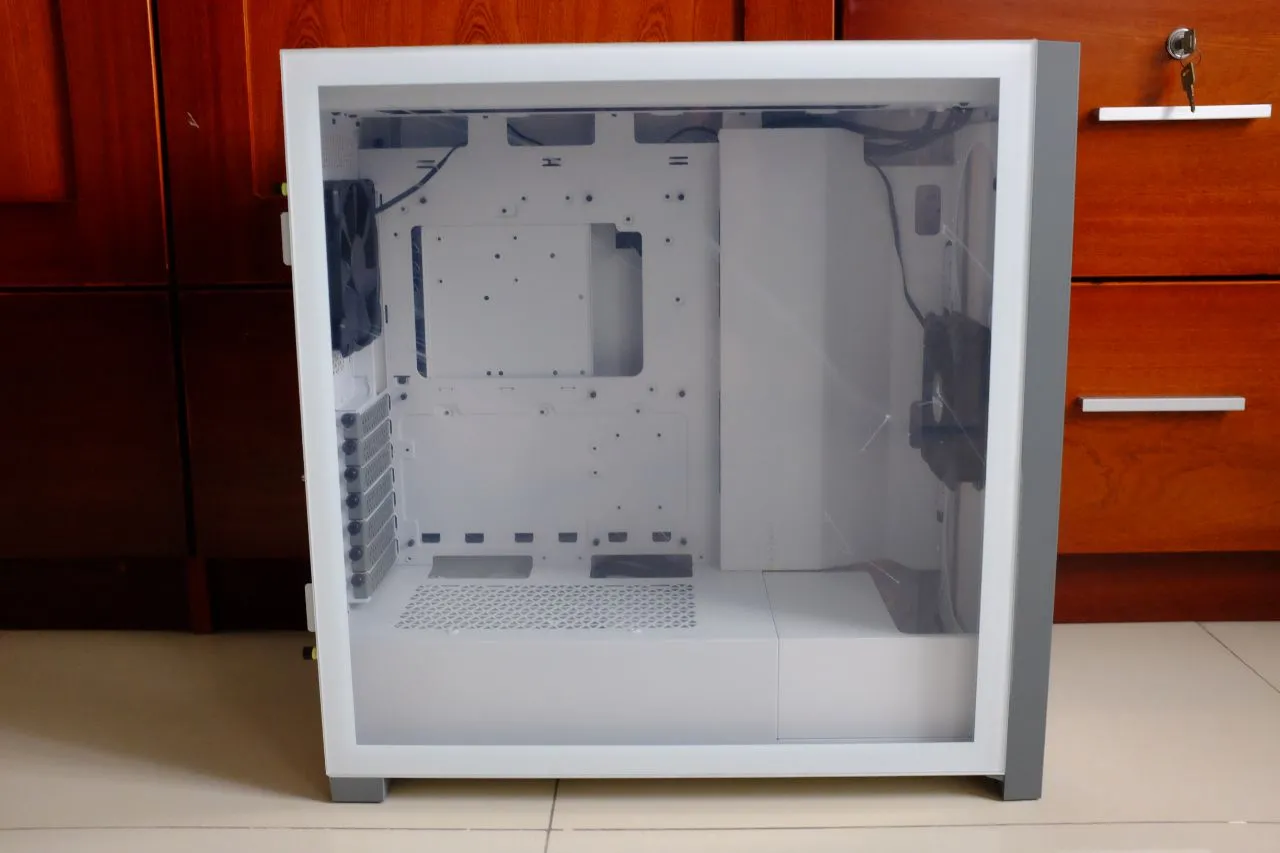


Comments (0)